Features
Features
A quick overview of the major features of the plugin are listed below, if you want an indepth explanation of a feature, please visit the Customise Dialogue tab.
Text Speed
Text Speed affect the duration characters of the text dialogue that is displayed in the box dialogue.
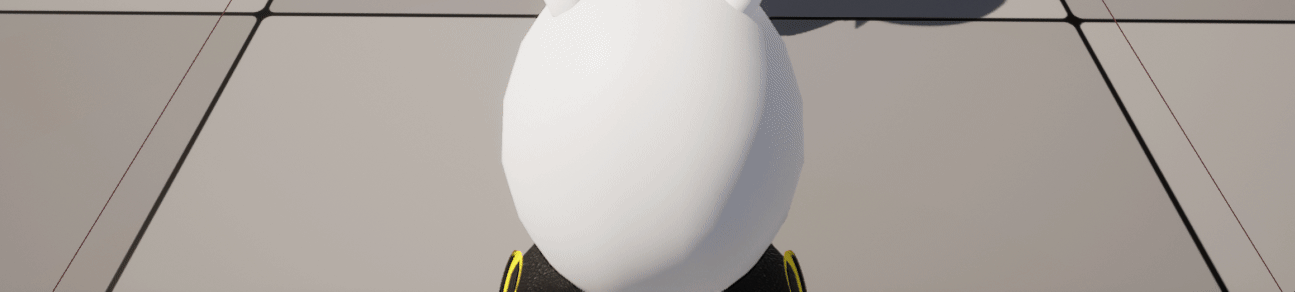
Text Auto
Text dialogue on auto will go to next dialogue after all current text are displayed in the box. If it contains Audio & Animation, it will wait for the audio voice/sound to complete before moving to next dialogue. If it from a sequencer, it will wait for the current Mark Frame to be reached and only then proceed to next dialogue.
Play text with Animation+Audio or with a Sequencer
Dialogue text can be played alongside the animation and audio of the speaker(npc or main character).
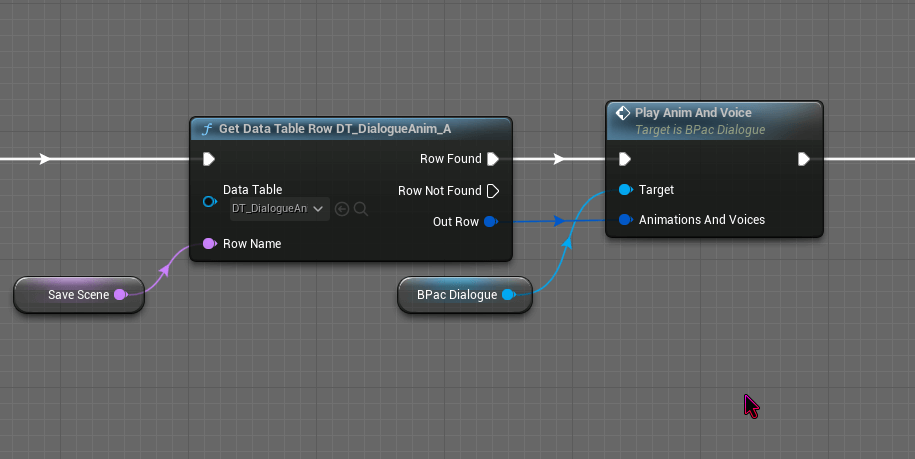
Dialogue text can be played with a sequencer using mark frame.

Dialogue Skip
Any dialogue scene can be skipped and the assigned event scene will be played (setup from their bp npc).
Text Options/Choice
User can create Option for player to select during a dialogue.
RichText
User can add their own tag for making colour text or icon texture, anything between "<" and "/>" will
be shown instantly to prevent showing any tag.
Non-Interactive interaction method
The NPC initiate the conversation by himself like a background task for example when passing near a npc,
he salutes to you. It can also be someone in your squad team that initiate a conversation.
Example: Youtube Clip - Active Voice [Legend of Heroes]