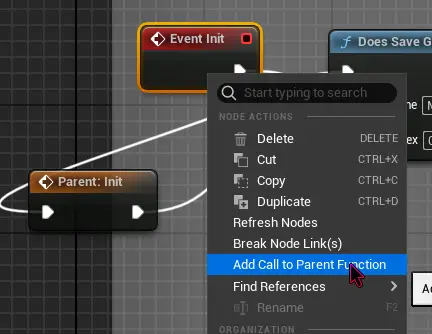<
Add To Project
Add To Project
25 Nov 2024
BP
Add the plugin Map Navigation to your project.
Add Plugin
How To
- The plugin is located in your vault from Epic Launcher>Unreal Engine>Library: Vault(now called Fab Library)
- Click 'Add To Project'
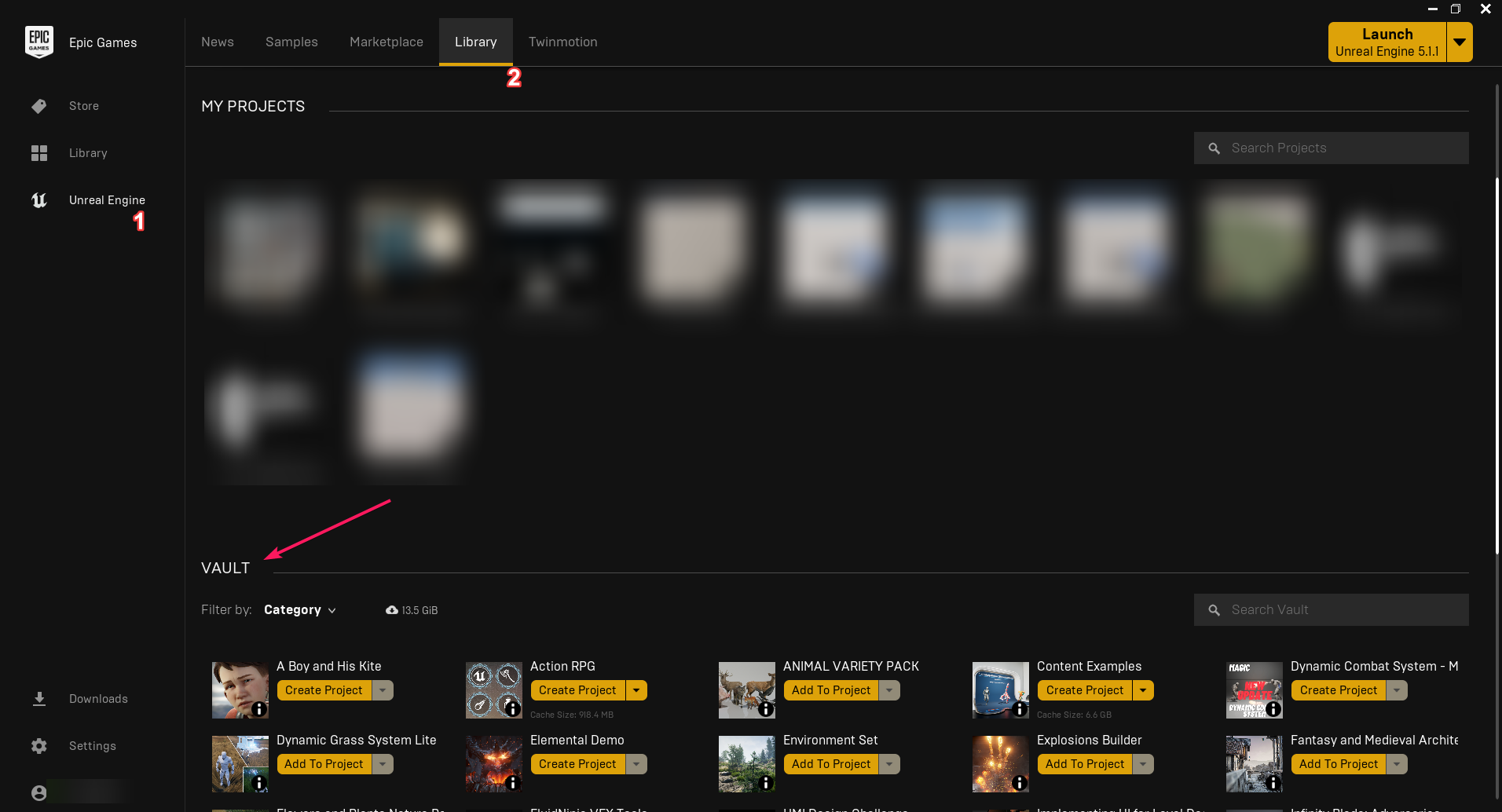
Verify Folders
Note
- Open your project
- Check for the folder 'Map Navigation' from your Content Browser
Set Provided Game Instance
How To
Note
BP MapNav GameInstance
will be used to configure the mini map display type(Static or Rotate),
check current world map, loading/saving icons' data.
- Edit > Project Setting
- Map and Modes : Game Instance Class
-
Set GameInstance MapNav
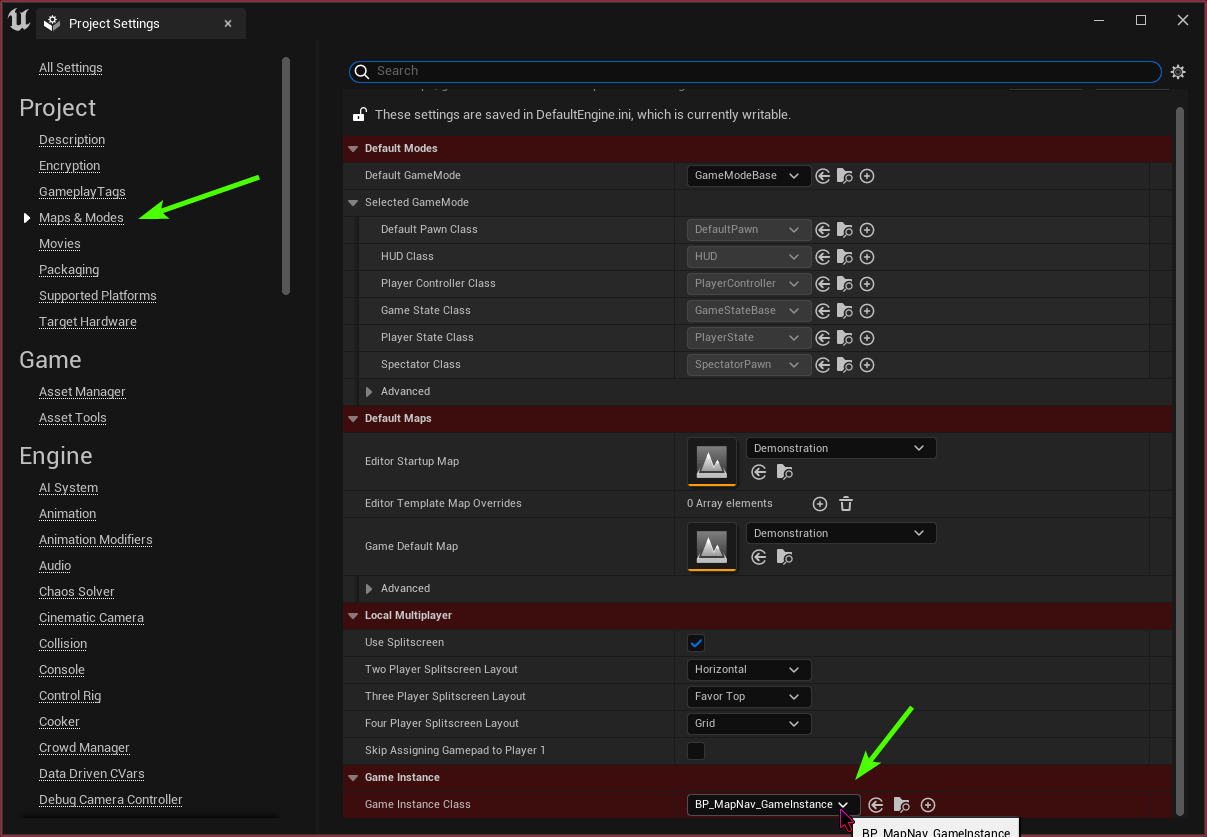
Set Own Game Instance
Definition
How To
If you want to use your own game instance bp, do the following:
- Open the bp "BP_MapNav_GameInstance" from Map Navigation > GameInstance
-
Switch it parent class to your own game instance bp.
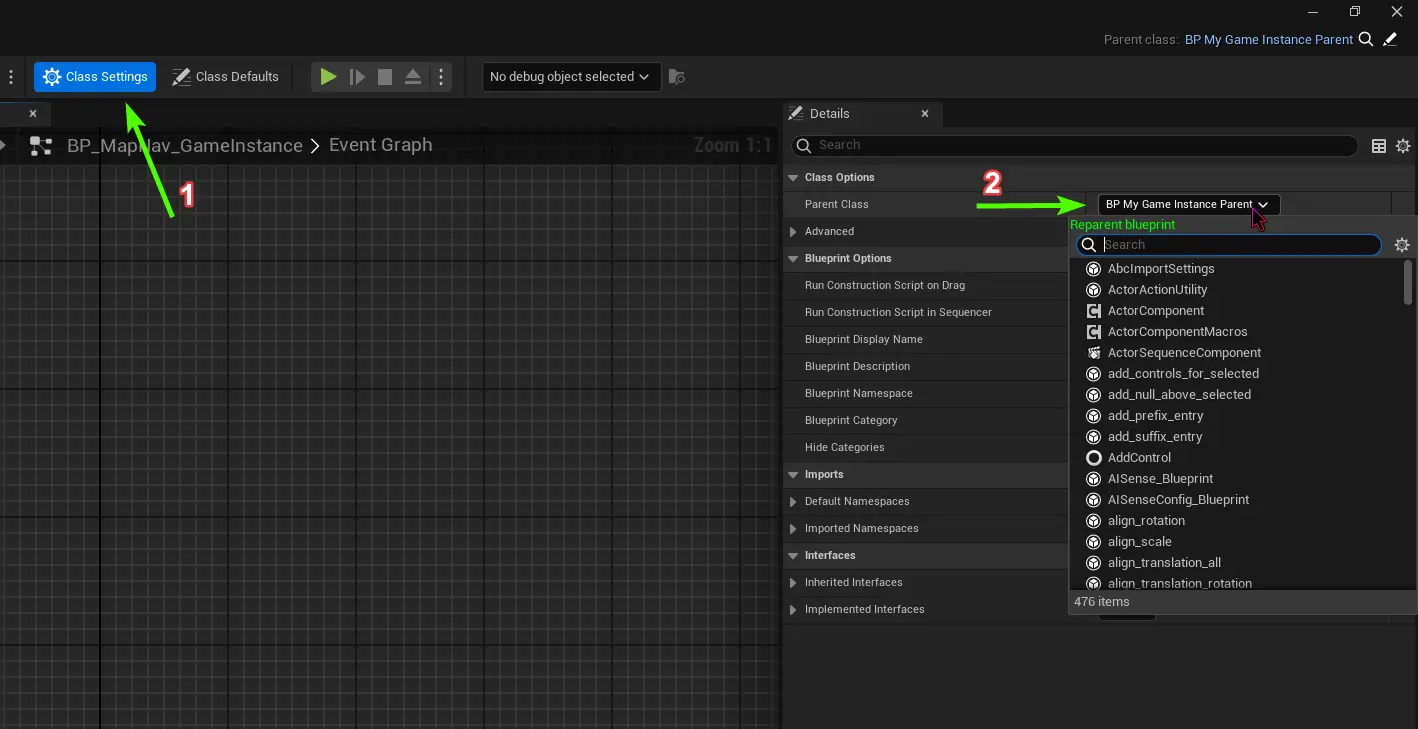
- Your game instance set from project setting will be "BP_MapNav_GameInstance" as it should be the lowest child game instance.
-
(optional) If your game instance has an EventInit, go back "BP_MapNav_GameInstance" and add the node
Parent Init like below: