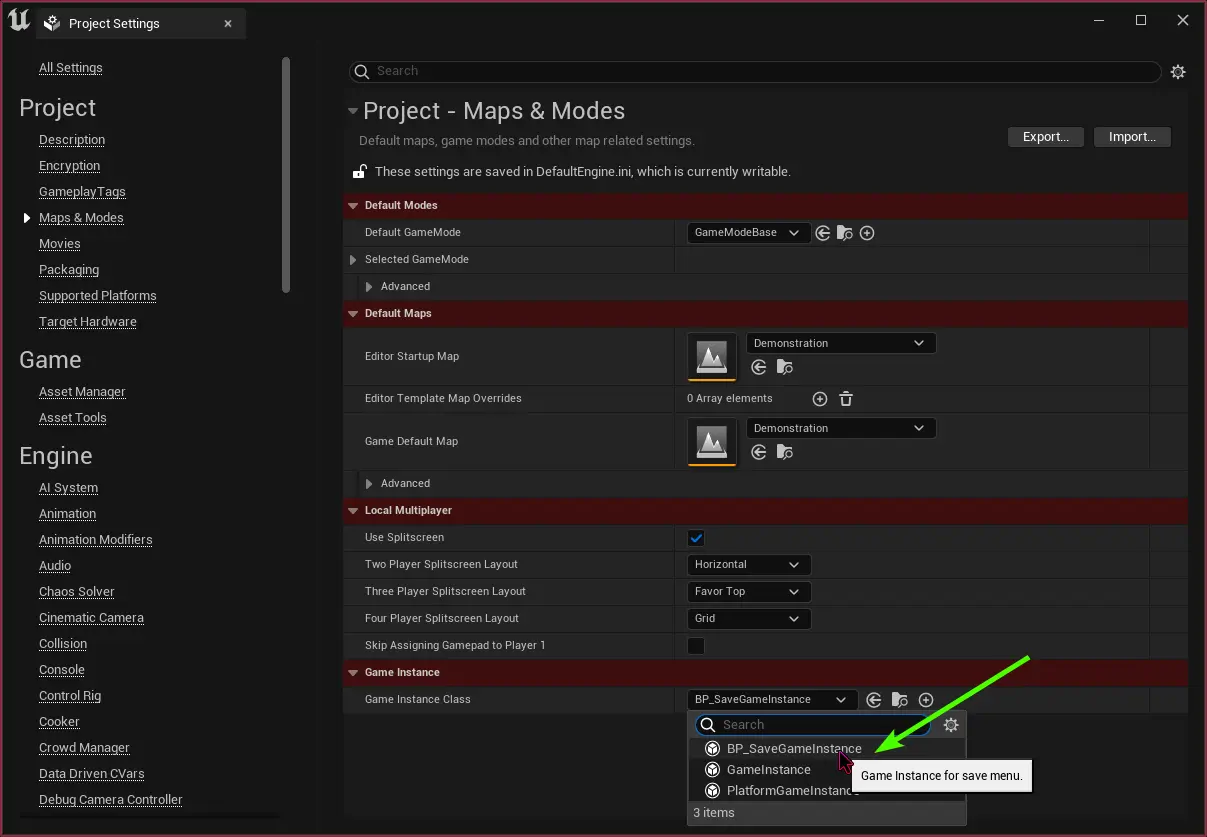<
Add To Project
Add To Project
14 Oct 2024
Project Setup
Add the plugin Save Load Menu to your project.
Add Plugin
How To
Definition
- Before adding the plugin asset SaveMenu, From your project setting
- Enable the plugin Blueprint File Utilities
- Edit > Plugins
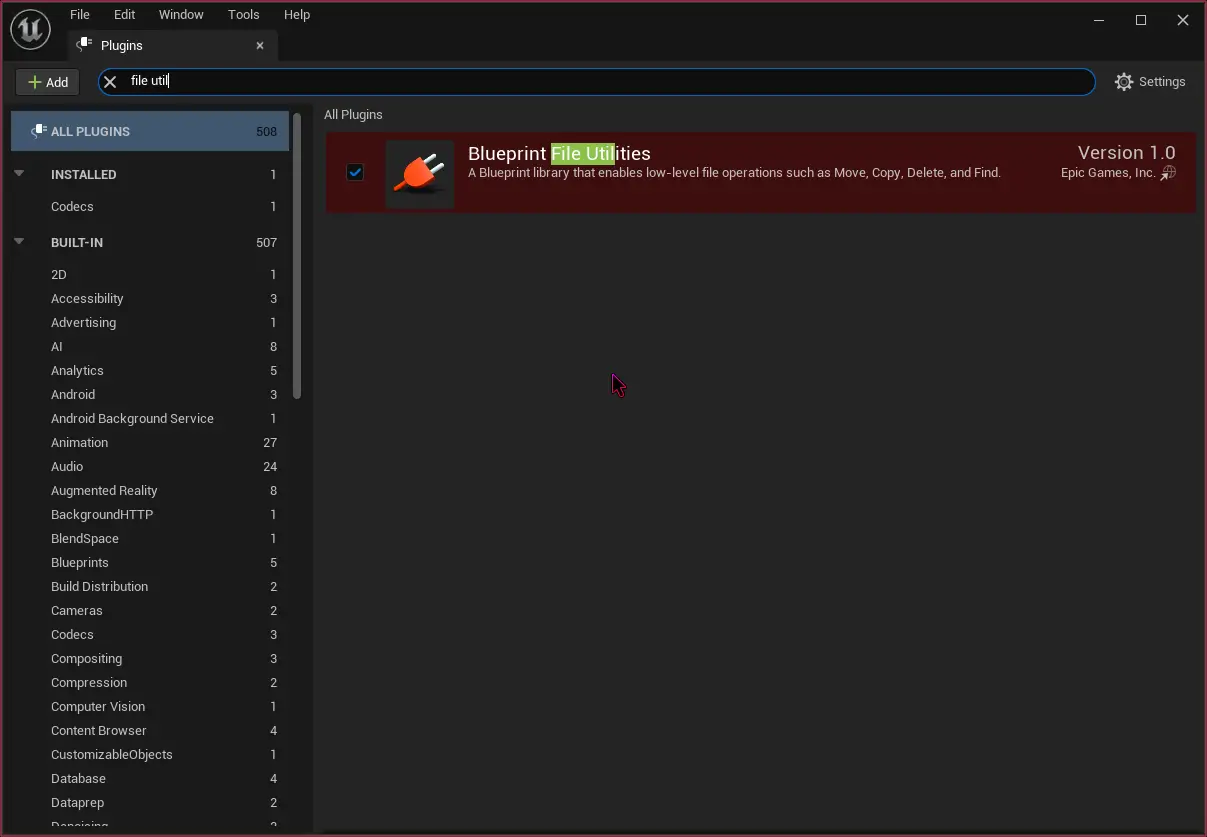
- The plugin is located in your vault from Epic Launcher>Unreal Engine>Library: Vault
- Click 'Add To Project'
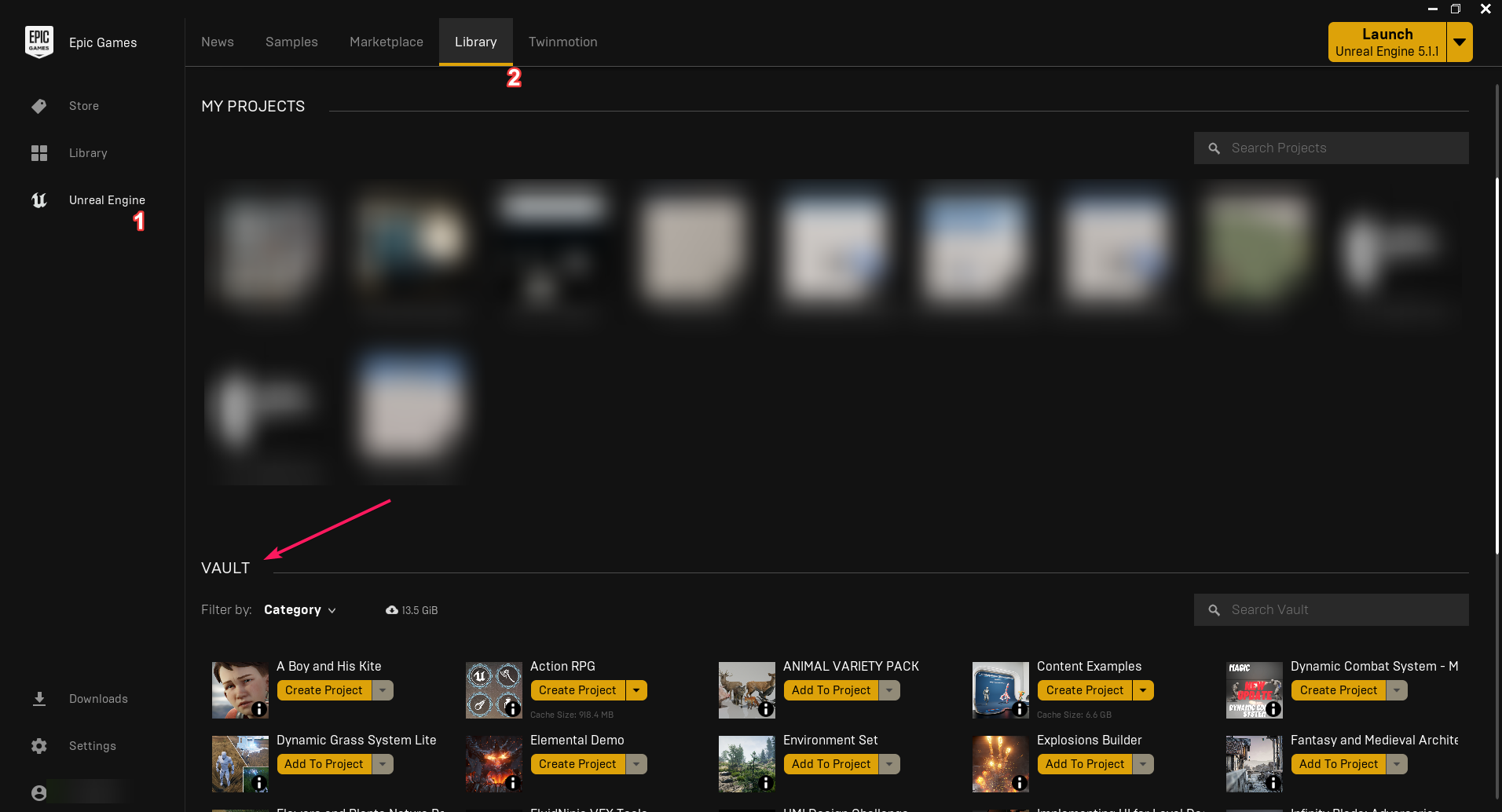
Verify Folders
How To
Definition
- Open your project
- Check for the folder 'Save Load Menu' from your Content Browser
Set Game Instance
How To
Definition
BP Save GameInstance will be used for autosave and storing current save slot.
- Edit > Project Setting
- Map and Modes : Game Instance Class
-
Set GameInstance "BP_SaveGameInstance"