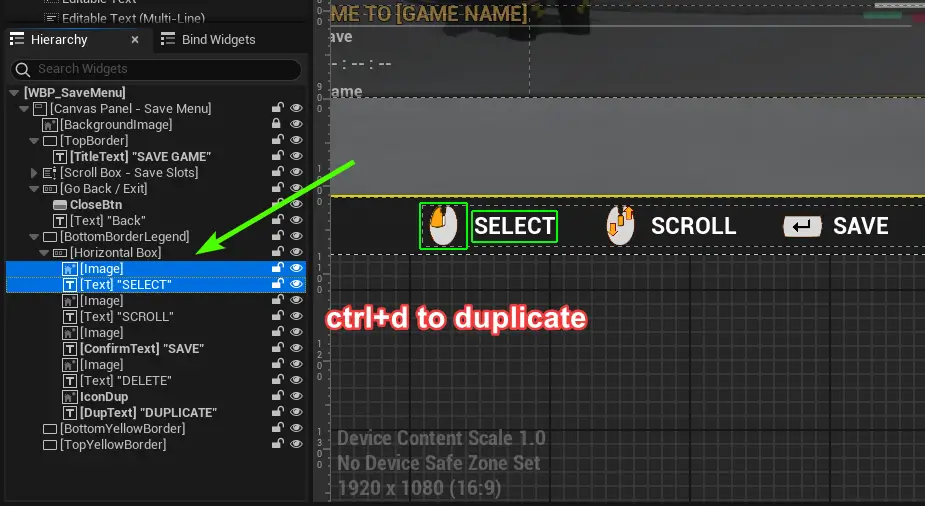<
SaveMenu Customise
SaveMenu Customise
26 Oct 2024
Widget
The save menu ui can be found at:
Save Load Menu > UI > WBP_SaveMenu
Layout
Definition
How To
Save Menu layout / schema:
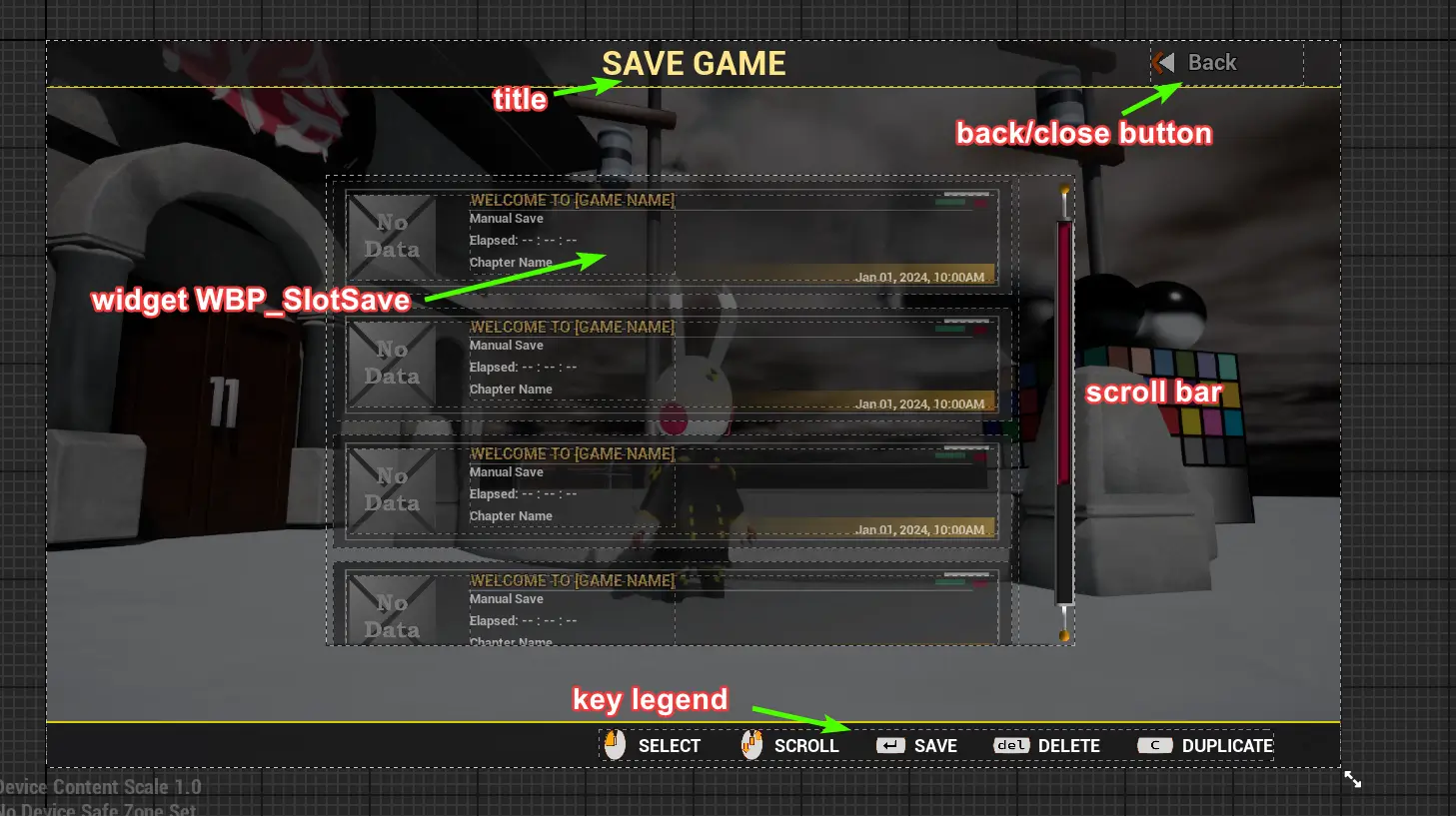
Background Image
How To
Widget
- To change the background image, click the widget "BackgroundImage"
-
Set it texture image:

Add More Slot
How To
Widget
- To add more save slot to the list of save files. Select the last "WBP Slot Save" widget
-
Ctrl+D to duplicate:
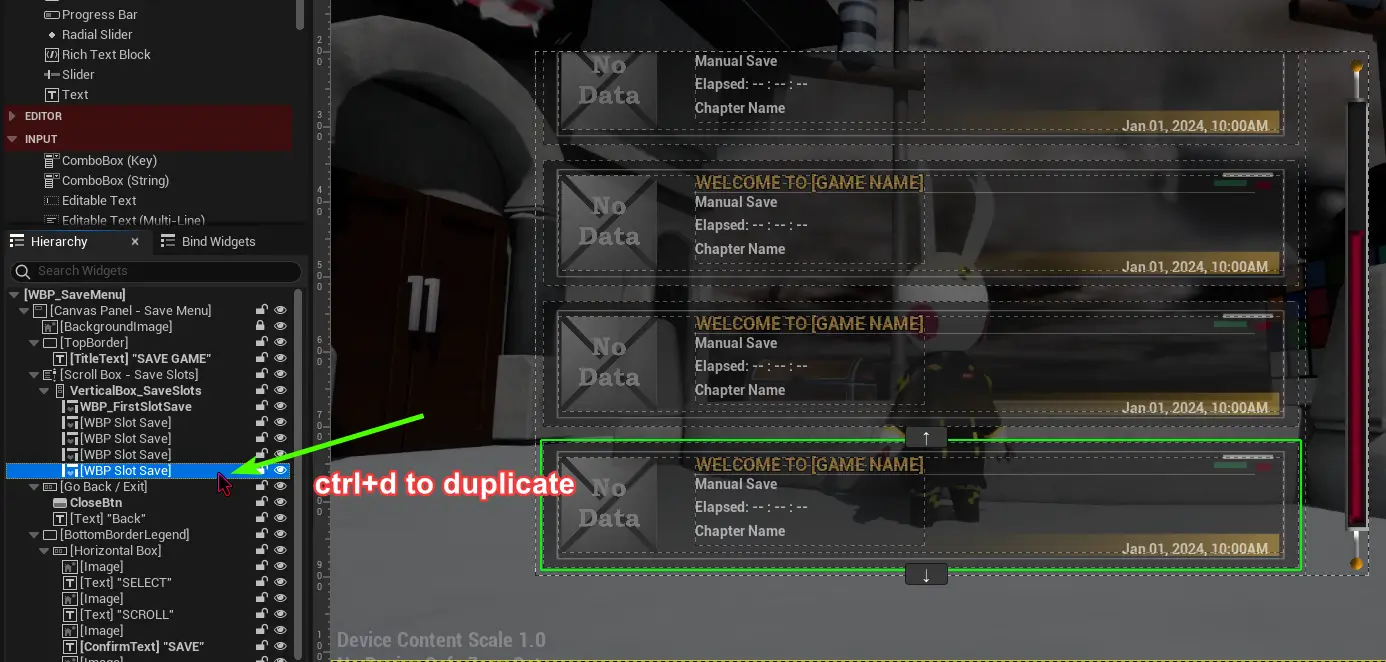
Add Key Legend
How To
Widget
- To add a new key legend, select the widgets "Image" & "Text" from the HorizontalBox
-
Ctrl+D to duplicate them and then modify their values: